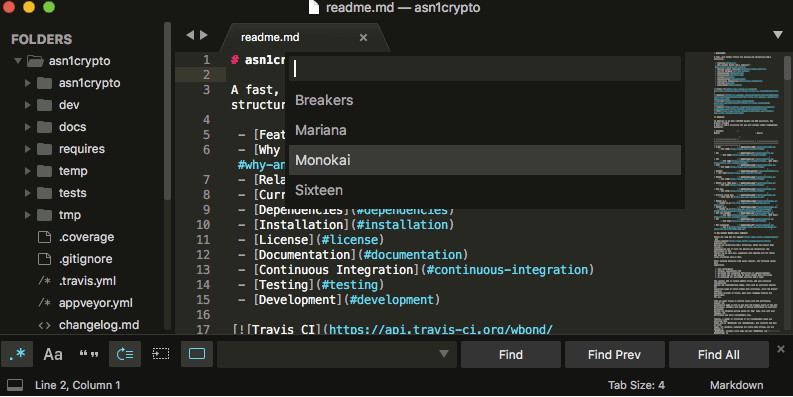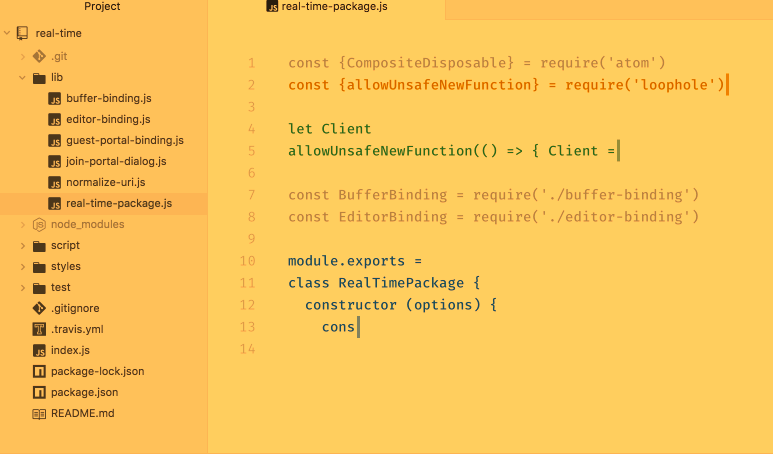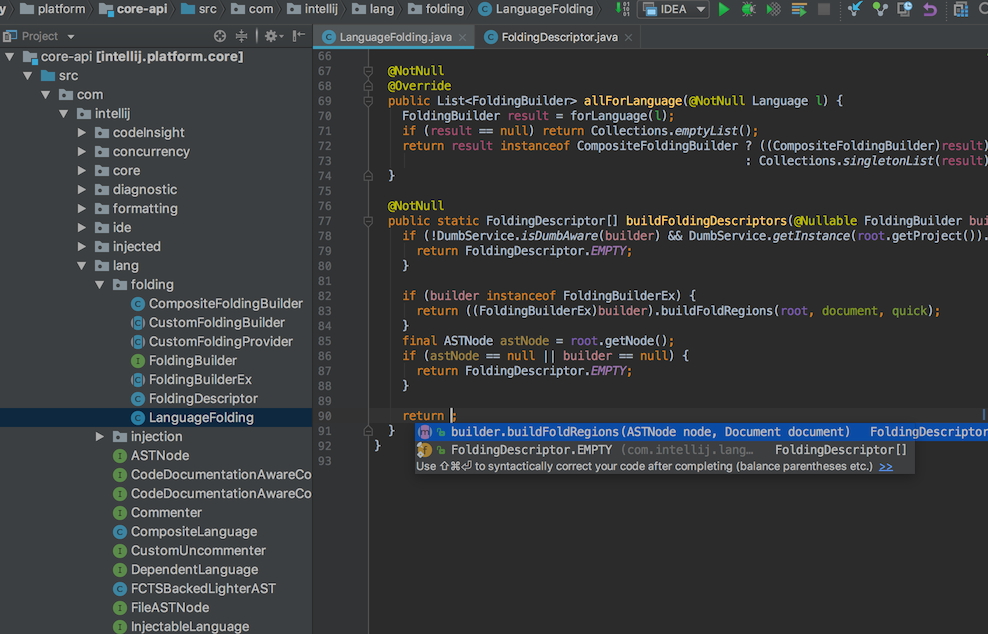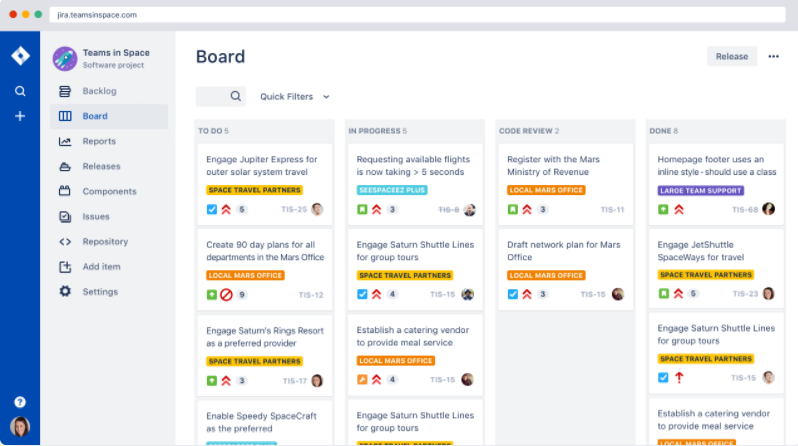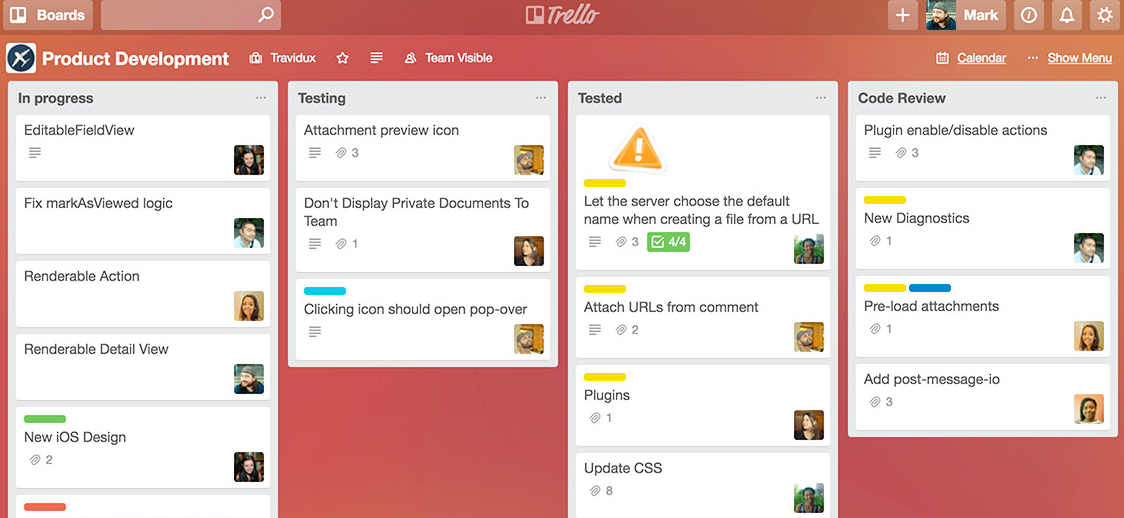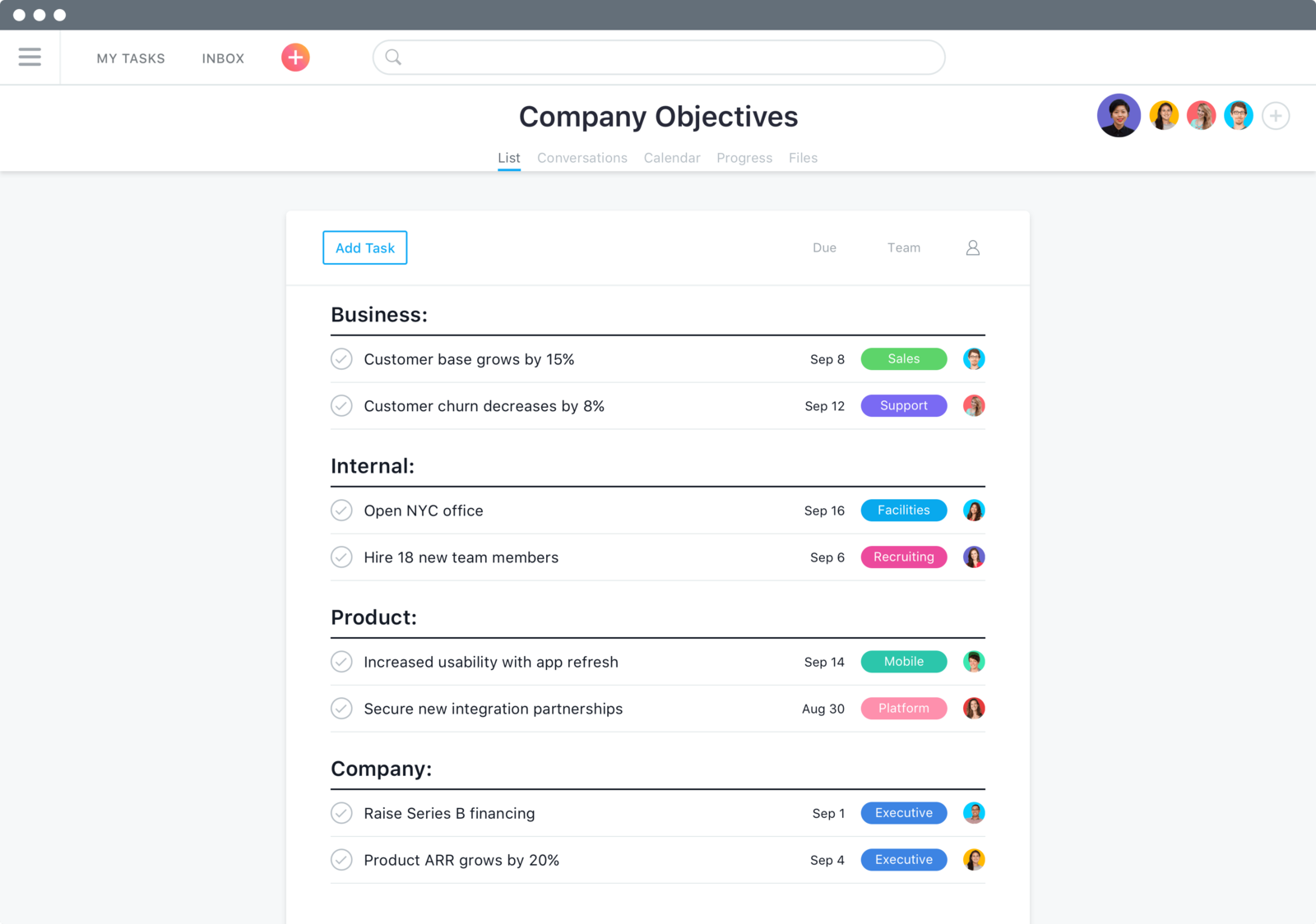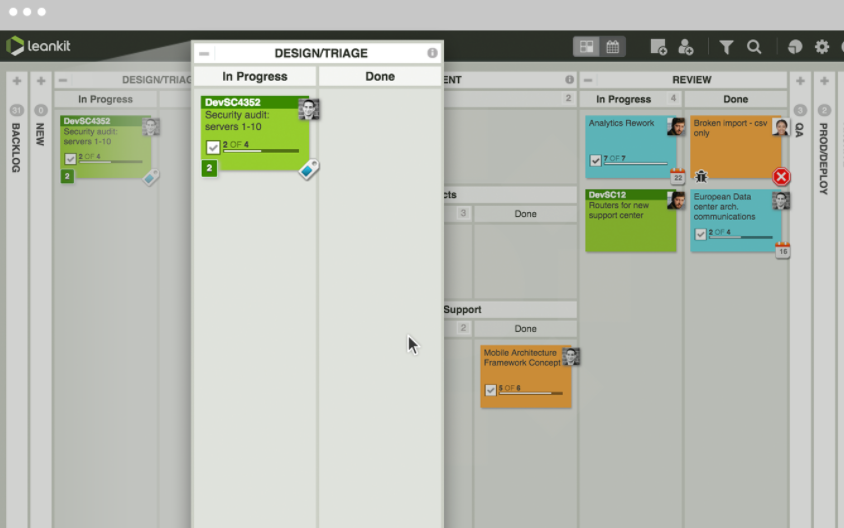If time is money, choosing the tools that will save you the most time is crucial. For that reason, there are hundreds of tools today, to help you and your team’s work become more productive. But how do you choose the best productivity tools for your team? Do you let them decide or do you chose for them? Either way, the smartest thing to do before deciding is to do some research. The #1 question you should be asking yourself is “Which is the best tool for me SPECIFIC needs and the SPECIFIC needs of my team to help us create the impact we want on the market”?
I’ve asked this question to many Engineers, R&D Managers, Directors and VP’s, and based on their answers I’ve created the list below for the best Productivity Tools for Software Development Teams.
For your convenience, I’ve divided the list into tools for engineers, and tools for teams to use – to save you the most time (and money) possible.
Enjoy!
Best Productivity Tools for Developers:
1) Sublime Text
Sublime Text is available for Mac, Windows and Linux. One license is all you need to use Sublime Text on every computer you own, no matter what operating system it uses. With the release of Sublime Text 3.0, they refreshed the visual design for the application, icon, and website. The updated Default theme is still distinctly Sublime Text, but has full high DPI support, and works well with both dark and light color schemes. The three new color schemes take advantage of the work that has gone into modernizing and enhancing the syntax definitions included with Sublime Text.
Oh, one more great thing about Sublime Text is that all of the power of the new Adaptive theme is available for any theme to use!
What do the users think?
“I love that this code editor has everything I need in one. I can run git, watch for trailing spaces, view things in one window or a split screen, and find exactly what I’m looking for. It’s the only app I trust and use for front-end web development”.
2) ATOM Source
Atom is the next-gen hackable text editor for Windows, Linux and OSx platforms. Atom is a modern and hackable tool to the core. It is a desktop app built on an HTML, JavaScript, Node.js and CSS integration that runs on Electron. The framework enables applications building for multiple platforms using more than one web technologies. One of the best things about Atom is that you can edit productively without touching a single config file. Atom has its own built-in package manager which installs new packages you may need for software development purposes.
Oh, one more great thing about Atom is that you can actually actively search and replace texts as you type across all your open projects.
What do the users think?
“In comparison to Sublime Text, Atom is much friendlier to use, has better shortcuts, It is very customizable and overall has the best features, plugins, and updates”.
3) IntelliJ
After IntelliJ IDEA’s indexed your source code, it offers you a blazing fast and intelligent experience by giving relevant suggestions in every context such as instant and clever code completion, real-time code analysis and reliable refactoring tools. And while IntelliJ IDEA is an IDE for Java, it can also understand and provide intelligent coding assistance for a large variety of other languages such as SQL, JPQL, HTML, and JavaScript, even when the language expression is injected into a String literal in your Java code. The IDE predicts your needs and automates the tedious and repetitive development tasks so you can stay focused on the big picture.
Oh, one more great thing about IntelliJ is that it has mission-critical tools such as integrated version controls systems and a wide variety of supported languages and frameworks at hand —with no plugin hustle included.
What do the users think?
“The best thing about IntelliJ is the Smart completion. This gives you a list of the most relevant symbols applicable in the current context. This and other completions are constantly learning from you, moving the members of the most frequently used classes and packages to the top of the suggestions list, so you can select them faster”.
Best Productivity Tools for Teams and Management:
1) Jira
The JIRA Agile tool is considered to be the most popular management tool, and it provides you with a layer for agile project management that interacts with the other major tools from Atlassian. SO how does it work? Your team creates a list of project tasks with a tool called Confluence and then tracks them on an interactive Kanban board that developers can update as they work. The Kanban boards become the center of everyone’s focus in planning how to finish the code.
Oh, one more great thing about Jira is that teams have access to more than a dozen out-of-the-box reports with real-time, actionable insights into how your team is performing sprint over sprint.
What do the users think?
“JIRA works as a powerful, robust, and relatively easy to use tool for our development team to keep track of everything anyone is working on at any given time. JIRA’s issue tracking helps to make sure that every action in an iteration can be accounted for, and can be referenced to in the future if any problems arise, which gives everyone the satisfaction of having accountability”.
2) Trello
As one of the better project management and collaboration systems, Trello enables members to discuss a project or a task in real-time. It keeps everybody informed through task assignments, activity log, and email notifications. Members can easily be added to a board where they are free to vote on ideas contained in the cards. One of the many important benefits Trello offers is the fact that it is so easy to use. The card system contains all possible nuggets of information about a project, the drag and drop functionality is helpful and the interface allows simple in-line editing.
Oh, one more great thing about Trello is that it keeps your data secure and private, and you have full control over who sees your boards
What do the users think?
“This platform is extremely easy to setup and use. There have been a lot of new integrations and feature releases over the past year+ which has made it much more usable. The newer integrations with my email client and a PC-based app has made it even easier to use”.
3) Asana
In general terms, Asana is a project and task management app that facilitates team communication and collaboration. You can use Asana to create projects and tasks within the projects, and follow the progress of those tasks from various browser and devices. You can then add your team members to the projects and tasks, share files, and communicate with them. Once set up, Asana eliminates the need to use email and third-party apps for corporate communication. Sharing notes, uploading several formats of attachments’, and organizing tasks is made easy, and eventually reflects on streamlined workflows and time-efficient delivery. As soon as a change is made or a task is assigned, Asana users receive notifications in their inbox and are invited to check, follow, like, or comment the update. You can even draw the attention of a particular user by simply mentioning him/her in task comments to make sure they’re in the loop.
Oh, one more great thing about Asana is that its impeccable functionality is reinforced by a chain of flawless integrations, including essential systems such as Google Drive, Dropbox, Slack, Zapier, Jotana, Github, Usernap, Wufoo, MailChimp, Harvest, WordPress, and many others.
What do the users think?
“I can keep track of everything that’s happening with my business in a simple to use, great looking dashboard. Asana has the right amount of features for people looking to add to their regular to-do apps, but at the same time don’t want to spend hours customizing stuff or learning how to use the software”.
4) LeanKit
LeanKit aims to “create” the conference room whiteboards where the project begins. It lets all team members post virtual notes or cards that represent all their tasks, user stories, or bugs that need to be taken care of. As the team finishes them, the board updates faster than any whiteboard. The software also allows multiple teams to work together in separate spaces while still coordinating their interactions.
Oh, one more great thing about LeanKit is that gives all team members and project stakeholders a shared understanding of the work, providing the right level of visibility and detail to track progress and identify potential problems – even when a project spans across multiple teams and boards.
What do the users think?
“Leankit has been the strongest productivity tool I’ve ever used. Coupled with an understanding of Personal Kanban, it’s been a great help in harnessing order from the chaos of so many inputs”.
Top 4 Machine Learning Algorithms for Testing | | Download >>
I really hope these tools will help you and your team become more productive this year! If you have any other tools you think should be on this list- please let me know in the comments, I’ll look into them, and if I agree- I’ll add them!